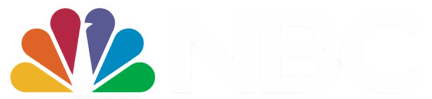As the leaves start to drop and the air gets a little spookier, business owners and managers face a special kind of relentless attack: the persistent, crazy, chaotic assault on your time and attention. No one is immune, and every business deals with it.
As the leaves start to drop and the air gets a little spookier, business owners and managers face a special kind of relentless attack: the persistent, crazy, chaotic assault on your time and attention. No one is immune, and every business deals with it.
Some leaders handle the constant pressure on their attention brilliantly, keeping the team organized and highly productive. But most people struggle with this and feel crushed and overwhelmed by all the things they have to keep track of and do. This goes double if your business is in growth mode and not "standing still" or casually strolling through its existence.
Add to this a remote workforce, and it can be intensely difficult to wrap your head around all the projects, to-dos, deadlines, and client deliverables you and your leadership team must manage. While we as an IT Services and IT Support company cannot tell you what projects are most important, we can absolutely help you and your team stay far more organized and allow you to know if the people on your team are properly aligned, prioritizing the right work, and focused on the things you want them to focus on.
We can also help you organize communication to lessen the chances of a dropped ball or a communication failure, which is by far the #1 reason why problems happen in business. It's like avoiding the tricks and snares of a haunted maze.
One of the tools we recommend to Ener Systems' clients wanting to get more operational control and clearer communication is Microsoft Teams, our IT cauldron of choice. There are a lot of reasons why this is a "super tool" for productivity and organizational alignment, but as a bonus, it typically ends up saving our clients quite a bit of money on technology, because it replaces other applications, like Slack, Zoom, and dozens of popular project management software, putting all of it into one lower-cost, more secure, and more tightly integrated system.
Let me share just a few of the enchanting features you'll love in Teams. Keep in mind that this list is far from complete. Microsoft Teams has over 1,900 applications you can pick from to integrate into a Teams Channel to organize information, workflow, tasks, deadlines, and documents.
🎃 Ghostly Posts: The "post" feature works a lot like Slack in that it will allow you to post questions, reminders, and status updates to everyone on that Team regarding that project. This not only keeps ALL communication for a project in one place, but it creates a history and alerts everyone on the team to what's going on. This feature saves a lot of money for companies using Slack since it's native and included in Microsoft Teams.
🎃 Tasks By Planner And To-Do that is a Treat: This section of Teams is one of our favorites because it allows you to create "complex" to-do lists where you can assign each item to one or more people; have a progress status, priority, and due date; add documents and files; and create a checklist of all the things that need to be done. Better yet, team members who are responsible for the project can provide status updates and check off items that are completed so you know where you are with any particular project.
🎃 Video Conferencing That Doesn’t Suck: While Teams is not as slick as Zoom, it does have some features that make it better for team collaboration and projects. The biggest advantage over Zoom is that you can hold a video conference, and the recording of the meeting – along with all of the notes, files, and links – will remain in that Team for easy reference later on. This can be extremely helpful for people who might not have been able to attend a meeting, making it easy for them to find and watch the recording, and it also retains a record of critical conversations. Plus, it eliminates expensive Zoom licenses for all employees because it's included in Microsoft 365.
🎃 Wicked Integrations: Microsoft Teams offers over 1,900 applications to choose from, ensuring that you can tailor your workspace to your specific needs. This can be especially useful when you need to add tools for project management or specialized industry software.
If you want to see a demo of Teams or do a cost analysis to see how implementing this can save your organization money on Slack, Zoom, and other project management software by combining it into one application, click here to schedule a brief call. Embrace the magic of seamless project management and communication this Halloween season! 🎃🦇👻